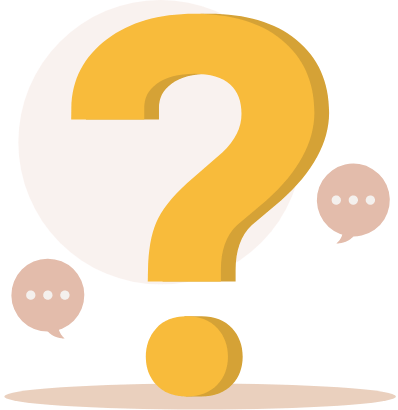
Frequently asked questions
Clients
The Brownce app is available on the Apple App Store and Google Play Store throughout the U.S., except for Puerto Rico. We are actively working on adding Puerto Rico to our map functionality.
Step 1: Create an account with your email or phone number and desired password.
Step 2: Allow location permissions.
Step 3: Fill out your profile information: name, gender, desired username, location, and tenderhead level.
Step 4: Answer 3 question prompts to include on your profile.
Step 5: You're officially in the Brownce community!
Clients are not required to pay to use the app.
We require hairstylists and barbers to upload their license/certification during the onboarding process. We review their account to the best of our ability to make sure their license is accurate. Please note we cannot guarantee 100% accuracy. If you suspect a hairstylist or barber has uploaded false credentials, please contact us at support@brownceapp.com.
We are currently working on a feature that will show pending appointment requests for customer accounts. Currently, you can see if your appointment request has been accepted or rejected. An email is automatically sent to you when your appointment is accepted.
Clients need to call the provider directly to handle all refunds. Brownce has no authority to issue any refunds on behalf of these stylists. Brownce only provides the software for stylists to run their business. Providers list their services, accept online bookings, and decide how they want to charge or not charge for a service.
Nope! When you pay your deposit and/or service you will be forwarded to the PayPal screen. You can also checkout as a guest by entering your card number instead of creating a PayPal account.
Stylist
Step 1: Create an account with your email or phone number and desired password.
Step 2: Allow location permissions.
Step 3: Fill out your profile information: name, gender, desired username, and location.
Step 4: Select your subscription package. You will be required to connect your PayPal account to the subscription. This will allow you to redeem your earnings in the future.
Step 5: You're officially in the Brownce community!
Beauty professionals can enjoy the benefits of an ad-free experience and priority support on the Brownce app for $21.99 per month. This premium plan ensures a smoother, more efficient experience with added perks to enhance your business operations. However, a free plan is also available that allows you to use the app with ads without any cost. This way, you can choose the plan that best fits your needs and budget.
Tap on the marketplace icon on the bottom menu bar. Tap on the (+) button on the current products screen. You will be able to sell your products!
If you need to cancel your subscription, follow these steps based on your device:
For iOS:
- Open the Settings app on your iPhone or iPad.
- Tap on your name at the top to access your Apple ID settings.
- Tap on "Subscriptions."
- Find and select your Brownce subscription from the list.
- Tap "Cancel Subscription" and follow the prompts to confirm your cancellation.
For Android:
- Open the Google Play Store app on your Android device.
- Tap on the menu icon (three horizontal lines) in the top-left corner.
- Select "Subscriptions."
- Find and select your Brownce subscription from the list.
- Tap "Cancel Subscription" and follow the prompts to confirm your cancellation.
Please note that if you cancel your subscription your service will discontinue at the end of your billing cycle.
- For example, you will be billed on the monthly anniversary of first submitting payment to us for your Subscription (e.g., if your Subscription begins on August 23rd, it will renew on September 23rd, October 23rd, and so on.
- If your Subscription begins on a date that doesn't occur every billing cycle (e.g., the 31st), you will be billed on the last day of every month.
If you encounter any issues or need further assistance, please contact Brownce Support through the app or via our support email.
Please allow 2-3 business days for the funds to process and enter your account. Most funds are available after one business day.
Yay! We are happy to see you build your empire. Tap the menu icon at the bottom of the screen (3 horizontal lines stacked on top of each other). Tap on “Funds” to redeem your earnings.
Make sure your in-app location is set to the correct location. If your location is correct, check to see if your availability is toggled on.
- You can check this by going to the second icon at the bottom of the screen (to the right of the home button).
- In the upper-right hand corner, you will see a toggle button.
- Tap on the toggle button to turn it on. This will allow you to turn on your availability so you can be found on the map. To turn your availability off, simply tap the toggle button again. This function will stop you from receiving incoming inquiries.
Go to the menu bar. In the settings tab, you will see a (+) button to add more services.
Your subscription billing date is based on the date you first subscribed and reoccurs on or around the same date every month. If your billing date doesn't work for you and you would like to change it, you'll need to cancel your current subscription, then re-subscribe on the chosen billing date. Please be note that, depending on the dates chosen, this may result in the temporary disruption of your Brownce service.
We hope you enjoyed the trial! Once your free trial ends, you will be charged at the beginning of your subscription billing period. Your subscription billing date is based on the date you first subscribed at the beginning of the trial period and reoccurs on or around the same date every month.
Tap the second icon at the bottom of the screen. You will see tabs called “New Requests”, “In Progress”, and “Upcoming”.
- Click the “New Requests” tab if you would like to view incoming appointment requests
- Click the “In Progress” tab if you would like to view appointments that are currently in session so you can complete the service in progress.
- Click the “Upcoming” tab if you would like to view upcoming appointments.
Yes, all hairstylists and barbers must create a PayPal account in order to redeem their earnings. Head over to PayPal to create an account now!
After your appointment, you will be prompted to rate your hairstylist. If you forget to rate your hairstylist after the appointment, go to the appointments tab in the menu bar, tap on "Past Appointments", then go to the appointment associated to the hairstylist and tap on "Rate". You will be able to rate your hairstylist on professionalism, service, cleanliness, communication, and punctuality.
Oh no! I'm sorry to hear your performance was less than stellar. Send us an email detailing the incident at support@brownceapp.com.
General
In 2022, we integrated nail technicians, estheticians, and all other beauty professionals into the platform.
Brownce does not tolerate any form of bullying. Should you be a target of any form of bullying, please contact support@brownceapp.com. We will handle the situation immediately. We want this to be a safe space for you!
- Navigate to the menu bar.
- Click on "Settings."
- Within this section, you will find the option to change your password.
In the menu bar, tap on "profile". On the third line of the page, tap on "update". You will be prompted to change your email.
You can delete any comments or posts in ShopTalk by clicking on the trash can icon to the right of the comment.
We are so glad to have people outside of the U.S. look forward to Brownce! We are currently only active in the U.S., however, we do have plans to expand to a few other countries in the next few years.
We understand that you may need to close your account, although we'd be sorry to see you leave. To proceed with deleting your account, simply navigate to the "Delete" option located in the menu bar. Please be aware that this action is irreversible, and once your account is deleted, it cannot be undone
